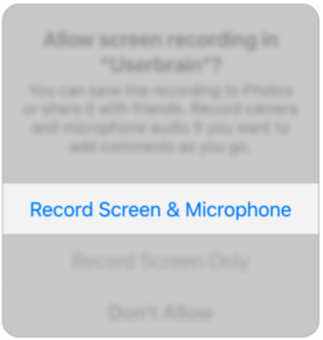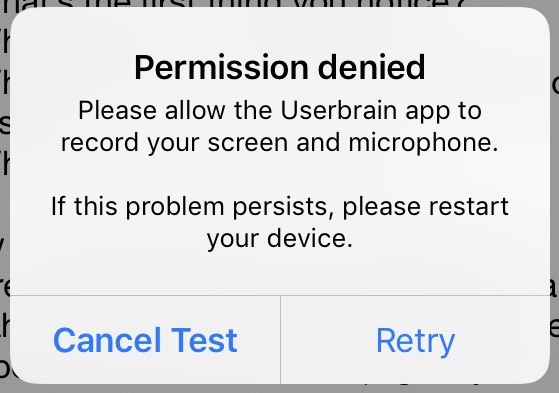The Userbrain iOS app needs your permission to record your screen and voice while testing. Click on "Record Screen & Microphone".
If you want to start a new Test and a dialog box shows up with the following: "Permission denied. Please allow the Userbrain app to record your screen and microphone."
How to reset the Permissions to record screen and microphone
- Tap «Retry«
- Tap «Record Screen & Microphone«
What to do if the dialog box doesn't disappear
Sometimes it happens, that the app is stuck in a loop and the dialog box doesn't disappear despite tapping «Recording Screen & Microphone«.
Try the following things if this is the case
- Restart the iPhone
- Delete the Userbrain app and reinstall it
- Launch the app again